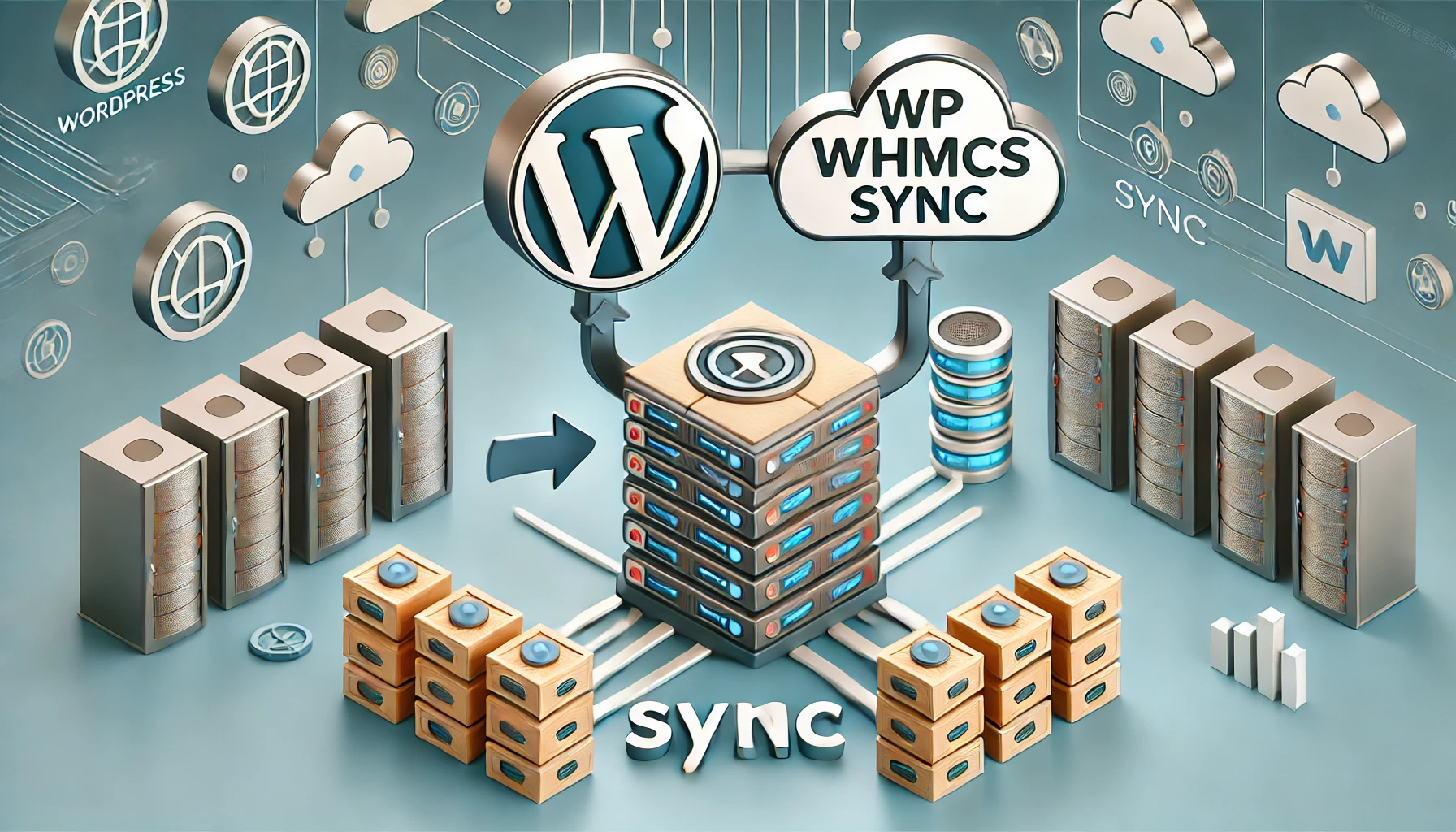Managing a web hosting business requires handling multiple complex tasks, from client billing and domain registrations to customer support and account provisioning. Without automation, these tasks can become overwhelming and inefficient. WHMCS (Web Host Manager Complete Solution) is a powerful platform that simplifies these processes by automating various aspects of hosting management.
However, for businesses that use WordPress as their primary website platform, integrating WHMCS can greatly enhance usability and efficiency. A WHMCS WordPress plugin helps bridge the gap between WHMCS and WordPress, ensuring that users can access their hosting accounts directly from the WordPress interface. WP WHMCS Sync is a leading solution that seamlessly connects both systems, offering real-time synchronization and improved user experience.
Understanding How WHMCS Works
WHMCS is designed to automate essential functions of a web hosting business, allowing providers to manage their operations more effectively. One of its core features is automated billing, which ensures that invoices are generated, reminders are sent, and payments are processed without manual intervention. WHMCS supports multiple payment gateways, including PayPal, Stripe, and credit cards, making it easy for customers to complete transactions.
Another crucial function of WHMCS is service provisioning. When a customer purchases a hosting plan, WHMCS automatically creates their account, assigns server resources, and registers domains with partnered registrars. This instant setup improves the customer experience and reduces administrative workload. WHMCS also includes a built-in customer support system, allowing businesses to handle inquiries efficiently. The ticketing system ensures that customers can raise support requests and receive timely responses. Additionally, fraud prevention tools help detect suspicious transactions, ensuring a secure hosting environment.
While WHMCS is an all-in-one solution, integrating it with WordPress can make the user experience even more seamless. This is where WHMCS Sync comes into play.
The Role of WHMCS Sync in WordPress Integration
WHMCS, by default, operates independently, requiring users to access a separate portal to manage their hosting services. This can create a disjointed experience for businesses that primarily use WordPress for their website and client interactions.
A WHMCS WordPress plugin like WP WHMCS Sync eliminates this issue by integrating WHMCS directly into WordPress. This allows customers to log in through WordPress and access their WHMCS client area without being redirected to a separate platform.
WP WHMCS Sync ensures a seamless user experience by keeping all critical account information in one place. Whether a customer wants to manage their hosting plan, pay invoices, or submit a support ticket, they can do so from the familiar WordPress interface.
Key Benefits of WHMCS and WordPress Integration
1. Seamless Customer Experience
Integrating WHMCS with WordPress using WP WHMCS Sync eliminates the need for customers to switch between multiple platforms. They can access all their hosting services from a single dashboard, improving usability and satisfaction.
2. Automated Data Synchronization
With a WHMCS WordPress plugin, customer data remains consistent across both platforms. Whether a new account is created, a service is upgraded, or an invoice is paid, WP WHMCS Sync ensures these updates are instantly reflected in both WordPress and WHMCS.
3. Improved Branding and Customization
Businesses can maintain a consistent brand identity by integrating WHMCS into their WordPress site. Instead of redirecting users to a separate WHMCS portal, WP WHMCS Sync allows businesses to customize the client area within their WordPress theme, providing a cohesive experience.
4. Reduced Administrative Workload
By automating processes and ensuring smooth integration, WHMCS Sync reduces the manual workload for administrators. There’s no need to manually update customer records or sync data between platforms—everything is handled automatically.
5. Enhanced Security and Performance
WP WHMCS Sync ensures that the integration remains secure and up to date. It is designed to work with the latest WHMCS and WordPress versions, preventing compatibility issues and potential vulnerabilities.
How to Optimize WHMCS for Better Performance
Regular maintenance and optimization are necessary to ensure WHMCS runs efficiently. Here are some best practices:
- Enable Caching and Database Optimization – This helps improve loading speeds and prevents delays when customers access their accounts.
- Keep WHMCS Updated – Regular updates include security patches, bug fixes, and performance enhancements.
- Use a Reliable WHMCS WordPress Plugin – WP WHMCS Sync ensures that your integration remains smooth and functional, preventing data mismatches or errors.
- Implement Security Measures – Enabling two-factor authentication (2FA) and using fraud detection tools in WHMCS helps protect customer data.
By following these steps, businesses can ensure that WHMCS operates at its best and provides a seamless experience for both administrators and customers.
Scaling Your Hosting Business with WHMCS & WHMCS Sync
WHMCS is a powerful automation tool that simplifies web hosting management, handling everything from billing to customer support. However, for businesses that use WordPress, integrating WHMCS can make operations even more efficient.
Using a WordPress plugin for WHMCS like WP WHMCS Sync ensures a unified system where customers can manage their services effortlessly. By keeping WHMCS and WordPress synchronized, businesses can streamline operations and enhance user satisfaction.
Whether you’re launching a new hosting business or looking to scale your existing operations, combining WHMCS with WordPress is a smart strategy. This integration improves the customer experience, making web hosting management more efficient and hassle-free.